This is a guide on how to run LK8000 and XCSoar on an unmodified Kobo Mini. This should work on the Kobo Touch and Glo model as well.
Shopping List
You will need the following parts:
- USB GPS dongle capable of outputting in NMEA format. I have used a U-blox7, which I bought from ebay for £10 here.

- Micro USB OTG cable with a Y-split for power input. You need the split cable as unfortunately the Kobo USB doesn’t supply power to the GPS. There are some really cheap ones on ebay but I went with a slightly higher priced and higher quality one. I think it is important to get a 90 plug on the Kobo end as it helps to protect the socket more. The USB socket on the Kobo is pretty weak so it is important to protect it as much as possible. The one I bought cost £6 and can be found on ebay here.

- USB battery pack. You need this to power the GPS, but it also charges the Kobo at the same time so the battery lasts ages! I use a tiny 3000mah battery and after 12 hours the Kobo was still at 100% and the battery had more than half it’s charge left. It is important to get a simple battery pack with no power button as these switch themselves off when they detect that a device is fully charged. I used this one from Aukey for £6.99 and it has been perfect. Obviously you can use bigger battery packs but I am just showing that you don’t need to.
Edit: It has been pointed out that the design of the battery pack that I used may have been changed. The version I have has no switch for on and off but a version that someone else bought has an auto cutoff and the charge indicator also turns off the charging. The amazon page still indicates it has no power switch so if you order one and it does you are well within your rights to return it for refund.
Plug it all together and it looks like this:
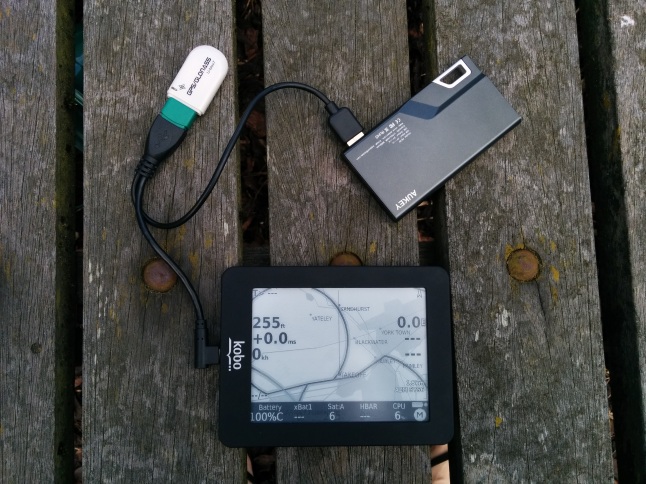
You can easily tuck the battery pack and dongle into your flight deck and you will be left with a nice neat install.
Software Installation
This setup works with both XCSoar and LK8000 so you can choose your favourite software. I personally prefer LK8000 as it is more geared towards the needs of paraglider and hang glider pilots. If you fly competitions then LK8000 is a must as it is the only one that does start cylinders properly.
LK8000
- Download the latest release of LK8000 from here (currently 5.3U).
- Unzip the downloaded folder and you will find the Kobo-install-otg zip file inside. You need to unzip this into the root directory of the Kobo.
- You should end up with an LK8000 folder and a file called KoboRoot.tgz in the .kobo folder. It is important that you have both the LK8000 folder and the KoboRoot.tgz file on the Kobo or it won’t work.
- Eject and unplug the Kobo from the computer and it will display updating on the screen for a short while and then boot into the LK8000 start menu.
- Click ‘fly’ on the menu and plug in the gps dongle and battery as shown in the photo above.
- Wait for the GPS to lock on to a signal (indicated by flashing green led on this dongle).
- Go into the device settings and use these settings:
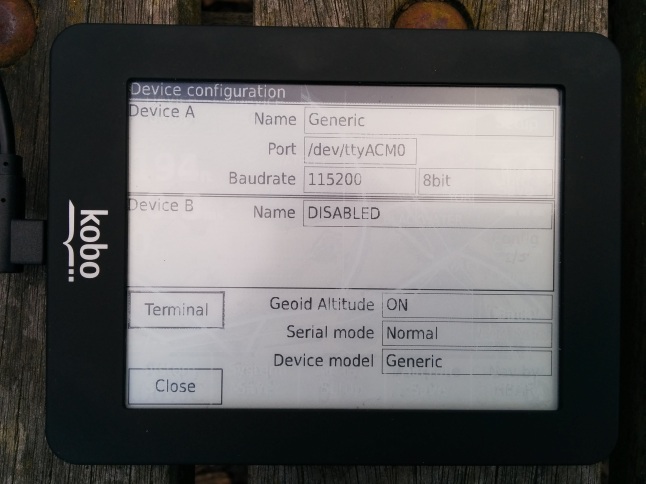
- Click terminal to check if the GPS is sending data to the Kobo. It should look something like this:

- Exit out of the settings and you should now have a working GPS!
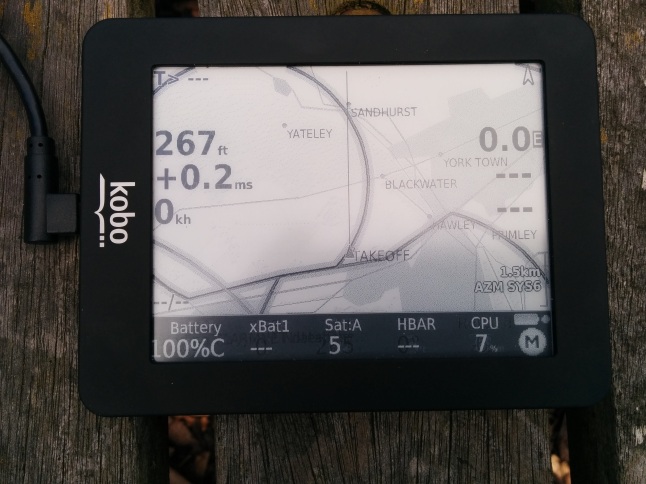
XCSoar
XCSoar is exactly the same process of install and setup as LK8000 except that OTG is enabled in the startup menu instead of installing a special version. The option you need is here:
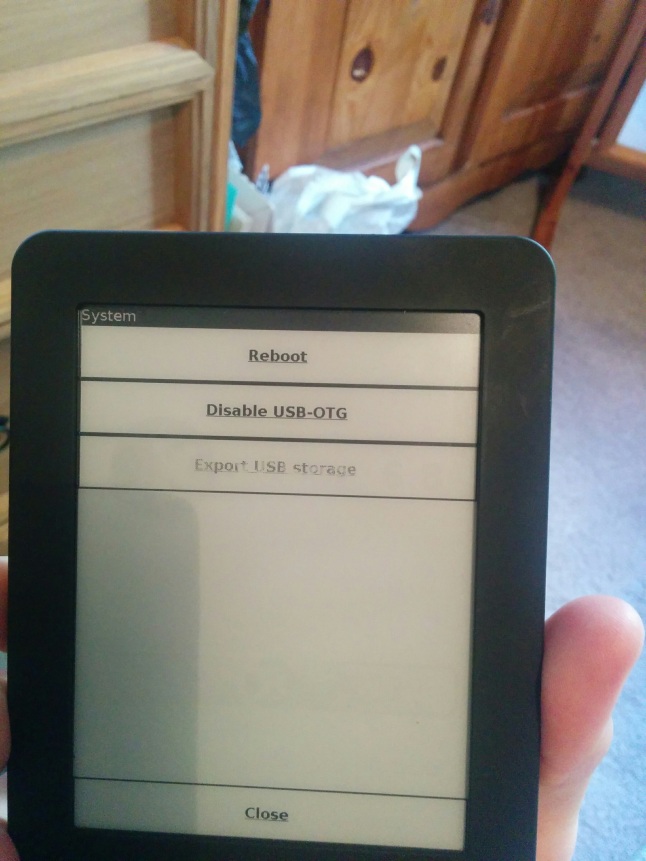
The port settings are identical to LK8000 also:
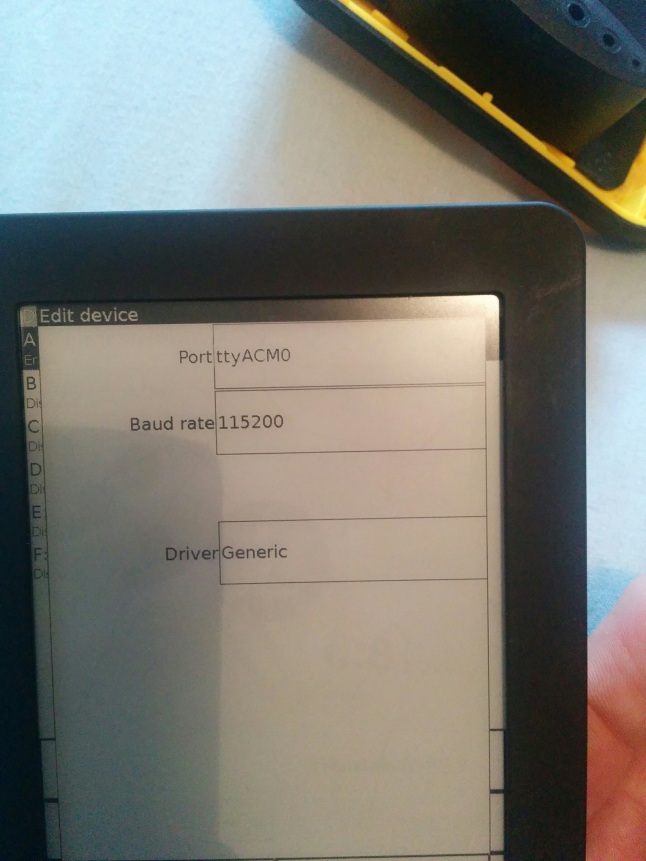
Early testing seems to show that this setup works reliably and produces a clean track. I have yet to try it in the air but will update when I do.
I want to say a massive thank you to Bruno de Lacheisserie from LK8000 for helping me to get this working on LK8000. Hopefully this will help more people to benefit from the excellent combination of LK8000 and Kobo.
